5 Ways AI Can Transform Your Content Creation Process
Explore how AI revolutionizes content creation through automation, editing, brainstorming, and improving workflows for enhanced productivity.

AI tools are changing how content is created by saving time, improving quality, and boosting efficiency. Here’s a quick look at how AI can help:
- Voice-to-Text Tools: Quickly turn spoken ideas into written drafts.
- Automated Editing: Refine grammar, tone, and readability effortlessly.
- AI Brainstorming: Generate ideas for blogs, social media, and more.
- Content Automation: Speed up writing, video editing, and design tasks.
- Workflow Productivity: Simplify planning, scheduling, and team collaboration.
AI helps creators focus on strategy and creativity by handling repetitive tasks. For example, tools like Otter transcribe audio into text, while Jasper AI automates content generation. Start small by automating one task and gradually expand to make the most of AI in your workflow.
How I Use AI to take perfect notes...without typing
::: @iframe :::
1. Using Voice-to-Text Tools to Speed Up Drafting
AI is changing how we create content, and one standout feature is voice-to-text technology. By converting spoken words into text, these tools cut down on typing, allowing creators to focus on shaping their ideas.
How Voice-to-Text Technology Works
Voice-to-text tools rely on AI to turn speech into written text. They filter out background noise, refine audio, and ensure accurate transcription. Advanced systems can even differentiate between speakers, grasp context, and pick up on language subtleties to produce clean, readable text.
Popular Tools: Otter and Klarity

There are several advanced options available for content creators. For instance, Klarity uses GPT-4 to ensure high accuracy, integrates with Notion for better organization, and can convert content into various formats - all for just $10/month.
Practical Uses for Voice-to-Text
These tools are great for speeding up the drafting process, breaking through writer’s block, and making content creation feel more natural by letting you speak your thoughts. They’re especially helpful for quickly drafting ideas or capturing brainstorming sessions, with AI organizing everything for easy editing.
Repurposing Content: Many tools also allow you to transcribe podcasts or videos, making it easier to adapt them into articles, social posts, or other formats.
For the best results, work in a quiet space to minimize transcription errors. While AI handles the heavy lifting, you’ll still need to review and fine-tune the text to match your personal tone and style. After drafting, AI editing tools can help refine your content for a polished, professional result.
2. Improving Writing with Automated Editing Tools
Editing can be a tedious process, but AI tools make it much easier, letting you spend more time creating meaningful content. Once you've drafted your content using voice-to-text or other methods, AI-powered editing tools can help turn that rough version into polished, professional writing.
What AI Editors Can Do
These tools go beyond basic grammar checks. They analyze grammar, readability, and tone while offering suggestions to improve the flow, word choice, and how well your content connects with your audience. By using advanced algorithms, they help ensure consistent quality and save you a lot of time in the editing process.
Tools Worth Trying: Narrato and Text Paraphraser
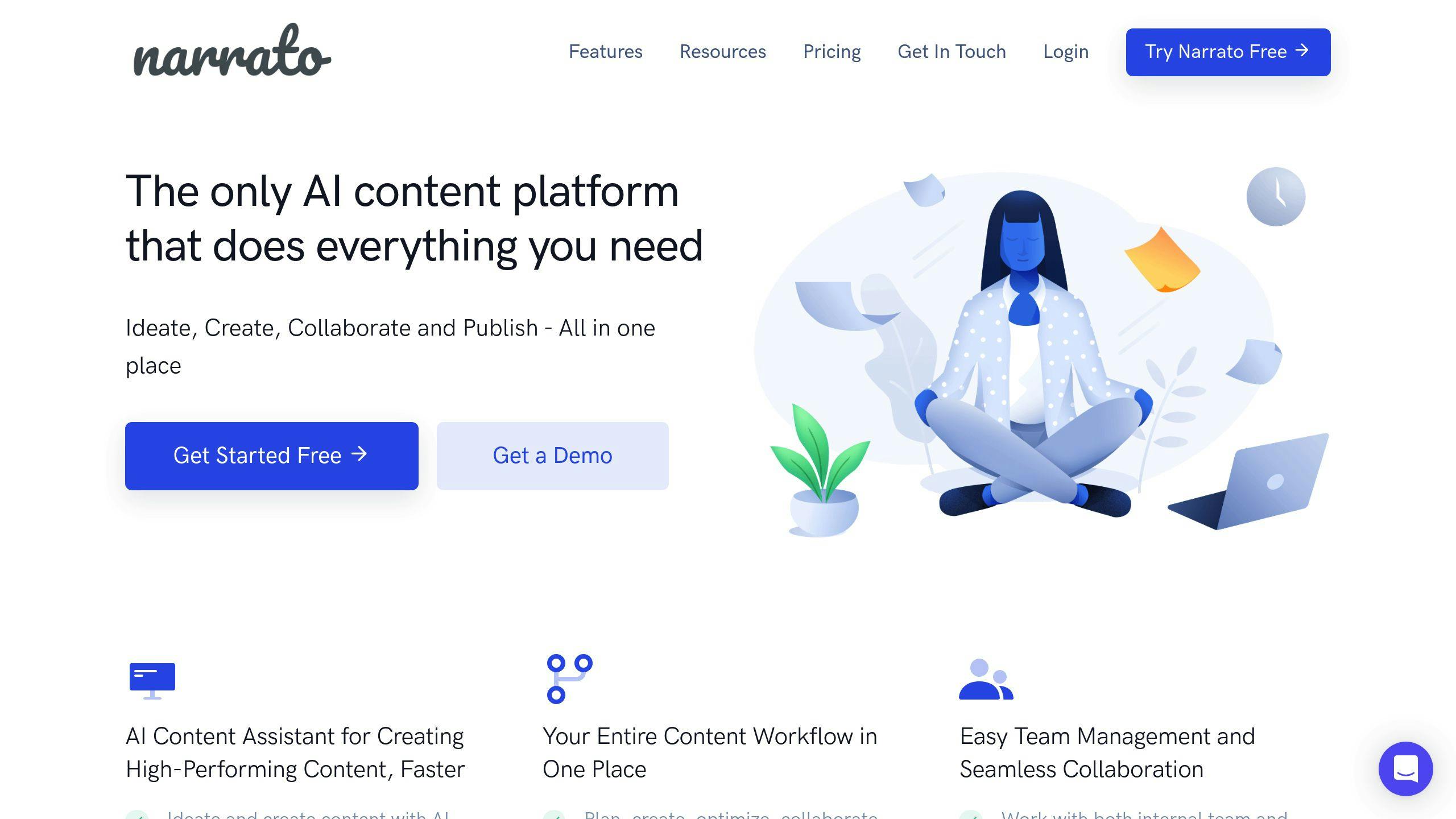
- Narrato: This tool integrates with CMS platforms for easy publishing and offers contextual editing suggestions. It's also great for SEO-focused content.
- Text Paraphraser: Known for ensuring tone consistency and improving readability, this tool provides real-time corrections to help refine your content.
"Regular human review is crucial to ensure AI-generated content meets quality and accuracy standards. Use AI tools as a starting point, then refine the content with your expertise", says the content strategy team at MarketMuse.
AI tools can make editing faster and more efficient, but they work best when paired with human oversight. Once your draft is polished, you can even use these tools to brainstorm new ideas for your next project.
3. Generating Ideas with AI Brainstorming Tools
AI brainstorming tools can be a game-changer for content creators. By using advanced AI models like GPT-4, these tools analyze your input and provide a variety of ideas tailored to your needs. This makes the content creation process faster and more efficient.
How AI Supports Idea Generation
AI can generate a wide range of ideas in just seconds, making it much faster than traditional brainstorming. To get the best results, craft your prompts to include:
- The type of content you’re creating (e.g., blog posts, social media, videos)
- Details about your target audience
- Industry or niche-specific requirements
- Goals or outcomes you’re aiming for
Tools for Brainstorming: HyperWrite and ChatGPT
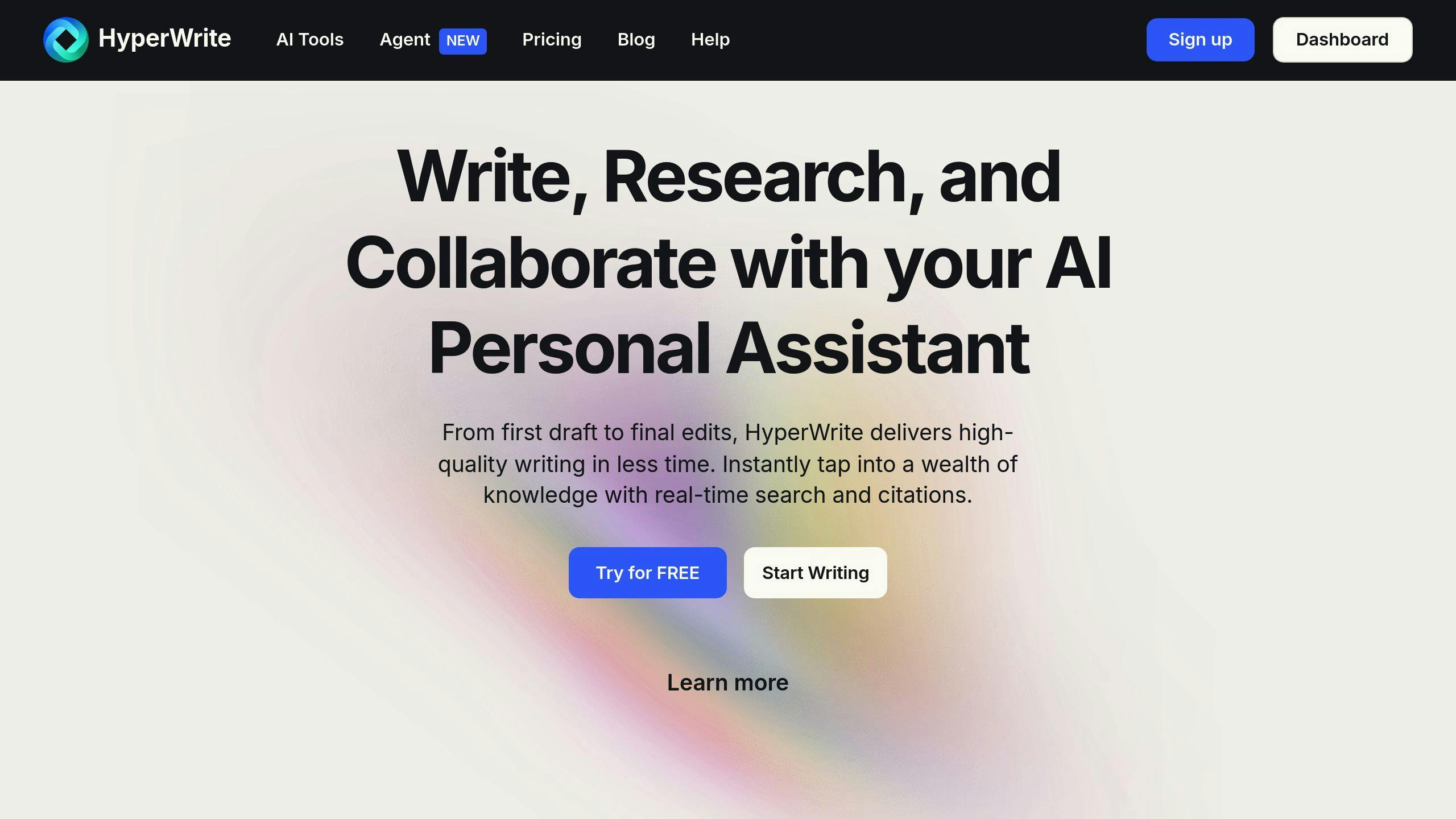
HyperWrite ($19.99/month) and ChatGPT are two popular tools that can elevate your brainstorming process. Each has its own strengths, so it’s worth exploring both.
| Feature | HyperWrite | ChatGPT | | ------------------- | -------------------------------- | -------------------------- | | Integration | Chrome extension for easy access | Web-based platform | | Learning Capability | Learns user preferences | Delivers consistent output | | Best Use Case | Planning blogs and articles | General content ideation | | Collaboration | Supports team brainstorming | Focused on individual use |
To make the most of these tools, start with broad topics and refine them based on the AI's suggestions. These tools are excellent for overcoming creative blocks and discovering fresh directions for your content. Whether you’re planning a blog post or designing a campaign, they can help turn your ideas into actionable plans.
sbb-itb-af68158
4. Automating Content Creation Tasks with AI
AI is revolutionizing content creation by taking over repetitive tasks, letting creators focus on strategic and creative work. From writing to video editing and design, AI is changing how we produce content.
What AI Brings to Content Creation
AI now supports a wide range of content formats. For example, Adobe Premiere Pro uses AI for tasks like text-based video editing, noise removal, and multilingual captioning - making pro-level tools accessible to everyone.
By automating routine tasks, AI saves creators time and effort across various content types:
| Content Type | AI Capabilities | | ---------------- | ----------------------------------------------------------------------------------- | | Written Content | Auto-generating drafts, editing, and SEO optimization (cuts up to 1 hour per piece) | | Video Production | Text-based editing, voice synthesis, and captioning (40-60% faster workflows) | | Visual Content | Templates, image generation, and design automation (30-45% faster processes) |
Tools to Know: Jasper AI and Synthesia

Jasper AI stands out for generating content, optimizing for SEO, and customizing brand voice. On the other hand, Synthesia simplifies video creation with text-to-video tools, voiceovers, and multilingual options.
These tools are powerful but work best as assistants, not replacements. AI can handle repetitive tasks, but the creative and strategic elements still need a human touch. The sweet spot lies in combining AI's efficiency with your expertise.
For example, let AI draft an article or create a basic video template. Then, refine it with your creativity and judgment to ensure the final product meets your standards. This blend of automation and personal input keeps your content both efficient and high-quality.
Beyond saving time, AI also helps streamline workflows, making collaboration and organization smoother for content teams.
5. Simplifying Workflows with AI Productivity Tools
Automating Routine Tasks
AI tools are changing the game for content creators by cutting down on repetitive tasks and improving overall workflow. According to research from Emplifi, these tools can save creators up to 60 hours a month, freeing up time for more strategic and creative efforts.
Here’s how AI is tackling common content tasks:
| Task Type | AI Solution | Time Saved | | ------------------------------- | ----------------------------------------------- | -------------- | | Content Planning and Scheduling | Automated research, trend analysis, and posting | 6-8 hours/week | | Content Repurposing | Format conversion and adjustments | 6-8 hours/week | | Data Analysis and Reporting | Performance tracking and insights | 3-4 hours/week |
Take Descript, for example. It automates transcription and cleans up filler words, making it easier to repurpose content across different formats quickly and efficiently.
Boosting Collaboration and Organization
AI doesn’t just help individuals - it’s a game-changer for team collaboration and content management. Klarity, for instance, works with Notion to turn voice recordings into structured content like blog posts, podcast scripts, and social media updates.
AI integration offers these team-focused benefits:
| Benefit | Impact | | --------------------- | --------------------------------------------- | | Task Management | Tracks and monitors assignments automatically | | Resource Organization | Categorizes content assets intelligently | | Team Communication | Simplifies feedback and revision cycles | | Content Quality | Maintains a consistent brand voice |
GrowthBar takes it a step further by using AI to analyze audience preferences and engagement trends, helping teams fine-tune their content strategies.
To get the most out of AI, start by identifying your most time-consuming tasks and gradually introduce tools to automate them. While AI handles routine work with ease, the best results come from pairing it with human creativity and strategic insight. By blending both, teams can work more efficiently and produce consistent, top-notch content.
Why AI Matters for Content Creators
AI tools are transforming the way content creators work, saving time and boosting productivity. Research shows that creators can save up to 60 hours per month by incorporating AI into their workflows. From drafting to performance tracking, AI has reshaped the content creation process.
AI-powered tools like voice-to-text converters and automated editors make drafting and editing faster and more accurate. For creative professionals, AI brainstorming platforms generate fresh ideas, helping to overcome creative blocks and inspire new directions.
But it's not just about individual tools. AI is now woven into the entire content production process, blending efficiency with creativity. Whether it's planning, generating ideas, or analyzing performance, AI helps creators work smarter and deliver better results.
| Task | AI Solution | Impact | | -------------------- | ------------------------------------- | --------------------------------------- | | Content Planning | Automated research and trend analysis | 51% of users report improved efficiency | | Creative Process | AI-driven ideation and generation | 38% faster idea generation | | Performance Tracking | Automated analytics and insights | 5% boost in content performance |
By tackling challenges like tight deadlines and creative slumps, AI frees creators to focus on producing high-quality, impactful content. The key? Treat AI as a collaborative partner, not a replacement. It’s a tool to enhance - not replace - human creativity.
For those just starting, it's smart to begin with automating smaller tasks. Gradually expanding AI's role allows for smoother integration and greater benefits over time. The future of content creation lies in combining AI's strengths with human ingenuity and strategy. Together, they can achieve incredible results.
FAQs
How to use AI for content creation?
AI can make a big difference in how you create content, but getting started requires a clear and focused approach. To use AI effectively, you need to align it with your goals and tackle common challenges in content creation.
Here’s what to include in your briefs:
- Who you’re speaking to: Define your target audience and key messaging.
- What you want to achieve: Outline specific content goals and desired outcomes.
- How it should sound: Share your brand’s voice and style guidelines.
To get the most out of AI tools, mix and match them based on your needs. For example, you can use Otter or Klarity to quickly turn spoken ideas into text. Then, polish your drafts with tools like Narrato or Text Paraphraser to refine grammar and style.
"Ensure AI tools reflect your brand voice for consistent output."
| AI Tool Type | Recommended Tools | Benefits | | ------------------ | ------------------------- | ------------------------------ | | Voice-to-Text | Otter, Klarity | Speeds up drafting by 50% | | Automated Editing | Narrato, Text Paraphraser | Improves grammar and style | | Brainstorming | HyperWrite, ChatGPT | Boosts idea generation by 38% | | Content Automation | Jasper AI, Synthesia | Increases overall productivity |